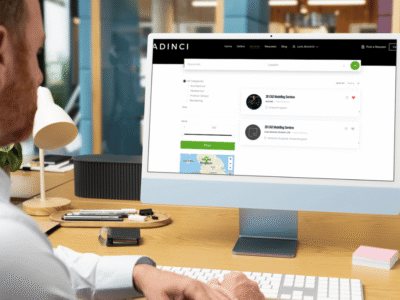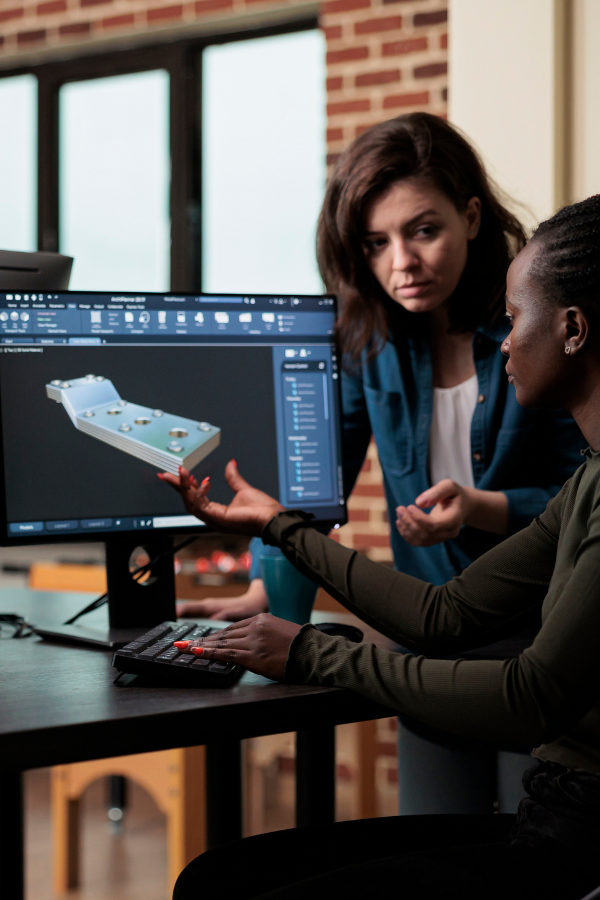The Cadinci Seller Community
We’re thrilled to introduce an exciting new space just for our sellers – The Cadinci Seller Community! At Cadinci, we believe in building a platform that truly supports and empowers our sellers. That’s why we’ve created the Cadinci Seller Community, an exclusive space, directly accessible from your Seller Dashboard. What Is It? The Cadinci Seller […]