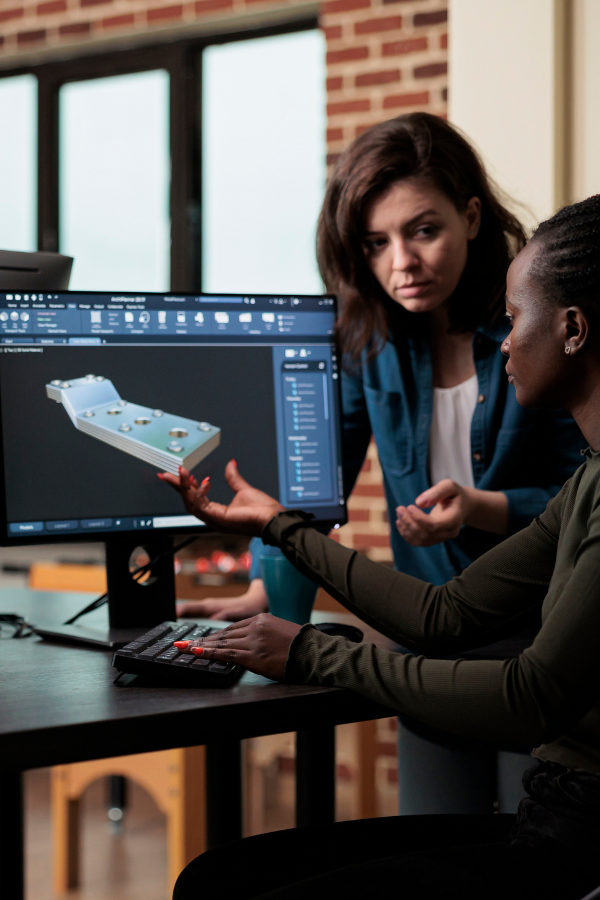Step 1
Go to “Post a Request” at the top of the page to get started.
Step 2
On the Request page, choose the category that best matches the services you need.
Step 3
Upload any images or files you’d like to attach to your request.
Step 4
Provide all the details for your request in the following sections: Request Title, Budget, Location (e.g., your city), Deadline, and a Detailed Description. The more information you include, the easier it will be for sellers to provide accurate quotes for your project..
Step 5
Verify that you are not a robot and send your request to Cadinci!
Step 6
Once your request is confirmed, it will appear under the Requests tab in Cadinci, where sellers can review and submit quotes. You can also find it under Requests in your profile dropdown. From there, you can easily manage all your requests, track offers, and communicate with sellers through messages.