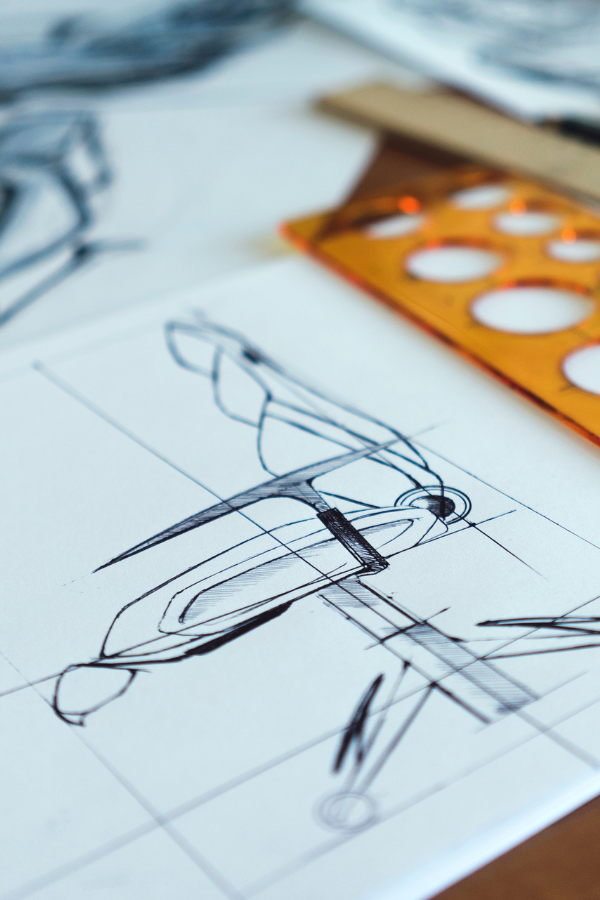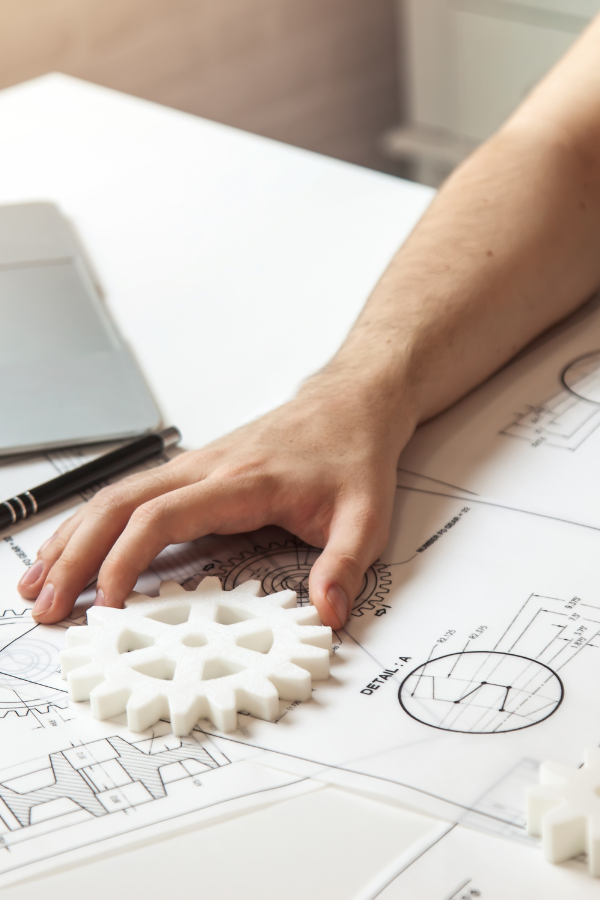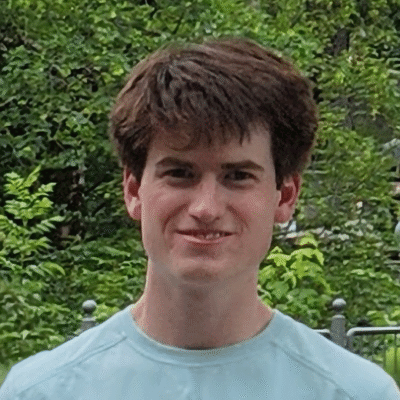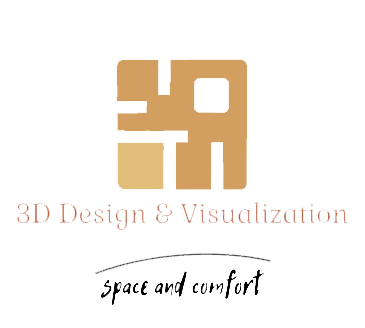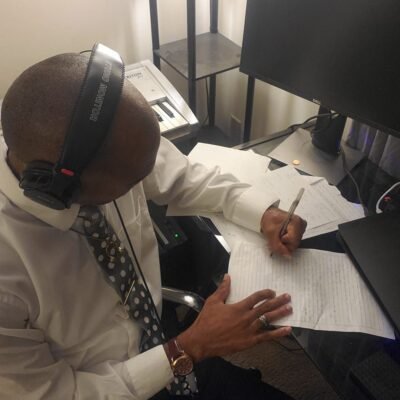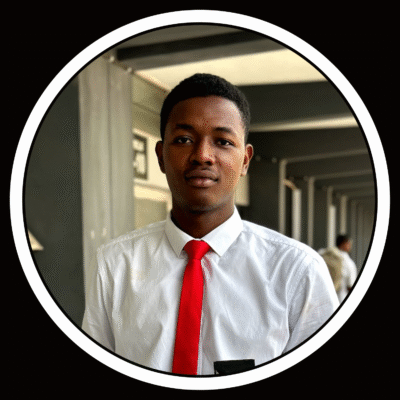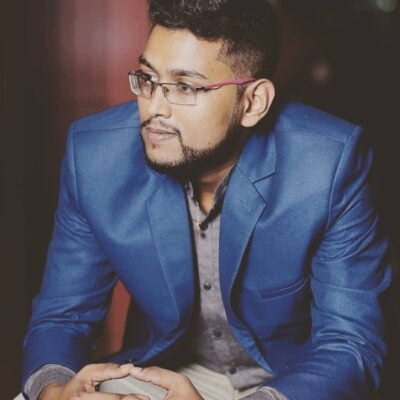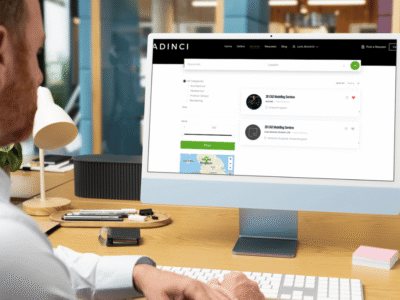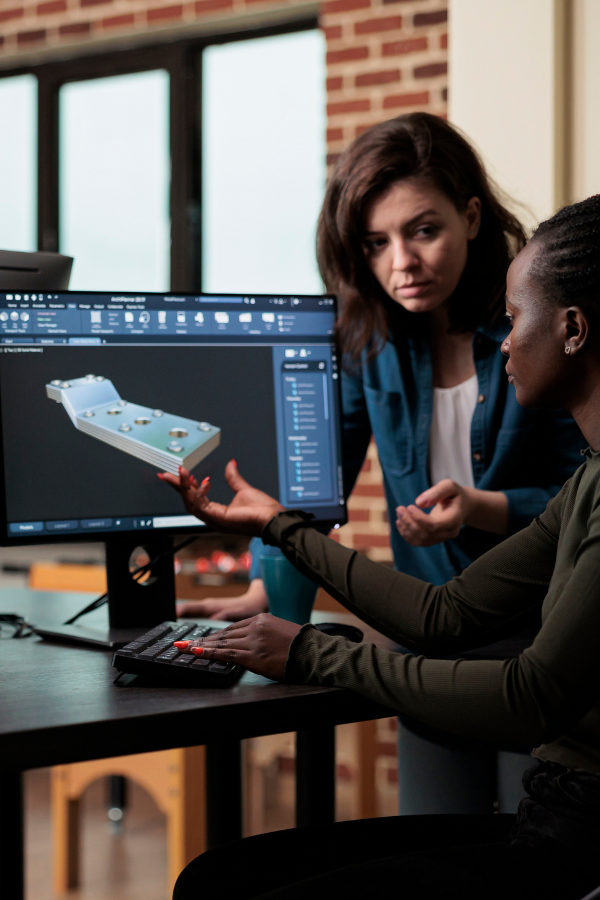BROWSE CATEGORIES
HOW IT WORKS
01 pOST REQUEST
Post a request on Cadinici by uploading your project requirements, drawings, and specifications, enabling service providers to review your needs.
02 rECEIVE qUOTES
Start receiving tailored quotes from providers suited to your specific project needs, compare options, and select the best partner. Build a reliable CAD supply network for future collaborations.
03 GET IT DONE
Manage and track your order’s progress through Cadinci, giving you full visibility and control over each step. Stay connected and informed until project completion.
CADINCI SELLERS
FOR BUYERS
Simplify your sourcing with project matching, hassle-free order management, and secure payments, all on one platform.
Effortlessly connect with top CAD freelancers through our supplier matching system.
Streamline your projects with easy management of quotes, orders, and progress in one user-friendly interface.
Access a complete range of CAD services, 3D modelling, technical drawings, product design, architectural plans and more all in one place.
And best of all, our platform is completely free for buyers, with zero fees or commissions.
Build your CAD supply network in one simple to use platform
FOR SELLERS
We understand design
Grow your design business with smart project matching, seamless management, and streamlined communication and payments, all on one platform.
Effortless Project Matching: Connect with buyers looking to get projects completed that match your expertise.
Comprehensive Management: Easily manage quotes, orders, and profiles with intuitive and user friendly tools.
Showcase Your Expertise: Highlight your expertise in 3D modelling, technical drawings, product design, and more.
No upfront costs: It’s free to sign up – we simply take a 15% commission per successful transaction.
Join a like-minded and supportive community: Connect with other freelancers in the Cadinci community for collaboration and knowledge sharing.
One platform to source, connect and design
RECENT POSTS
Read the recent articles from our blog.
Creating Listings
Step 1 To create a Listing, click “List a Service” in the top-right menu to get started. Step 2 To create a listing, you must first set up a seller profile. If you have not yet completed this step, you will be redirected to do so. For detailed guidance, refer to our full tutorial on Setting Up […]
Setting Up Your Seller Profile
Step 1 To become a seller on Cadinci, click “List a Service” in the top-right menu to get started or “Get Started” on the homepage and select “Seller” Step 2 Upon selection, you will be guided through the process of completing your seller profile. Step 3 Start by selecting the category that best represents your […]
Signing Up
Step 1 Click Sign In located in the top main menu. Step 2 Select “Register” on the sign in tab shown below. Step 3 Input your username, email & password. Agree to the terms of service…. prove your not a robot 🙂 and click register.Note: Your username cannot be changed. It will be used for […]